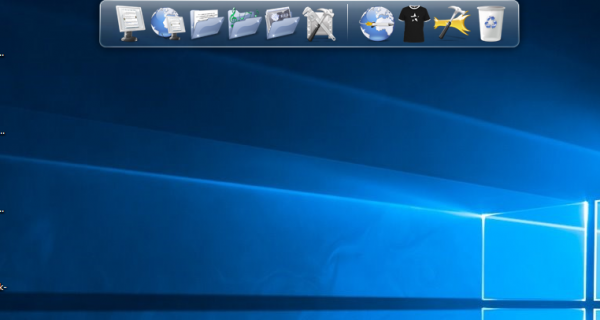RocketDock for Windows 11/10/8/7
Now with added Taskbar support your minimized windows can appear as icons on the dock. This allows for better productivity and accessibility. Features:
- Minimize windows to the dock* Real-time window previews* Running application indicators* Simple drag-n-drop interface* Multi-monitor support* Supports alpha-blended PNG and ICO icons* Icons zoom and transition smoothly* Auto-hide and Popup on mouseover* Positioning and layering options* Fully customizable* Completely Portable It also has an excellent collection of add-ons that you might want to check out. A nice dock that uses minimal resources and one which I use when I am in a mood to use one.
Does RocketDock work on Windows 11/10?
Yes, RocketDock works on Windows 11 and Windows 10. It is a free dock maker app that you can use on Windows 11/10 PC. The best thing is that you can customize the interface as you do on macOS. From icons or colors, you can change almost anything.
What is the best dock for Windows 11/10?
There are multiple dock applications available for Windows 11 and Windows 10. For example, you can use RocketDock, Circle Dock, Nexus Dock, etc. However, it is recommended to try all those apps to know which one suits you the most.
RocketDock download
You can download it from its Home Page. If you wish to place the dock at the bottom you can use our free tool Hide Taskbar to hide your Windows taskbar. You may also want to have a look at Circle Dock, Nexus Dock, Slider Dock, XWindows Dock, RK Launcher and Moby Dock.