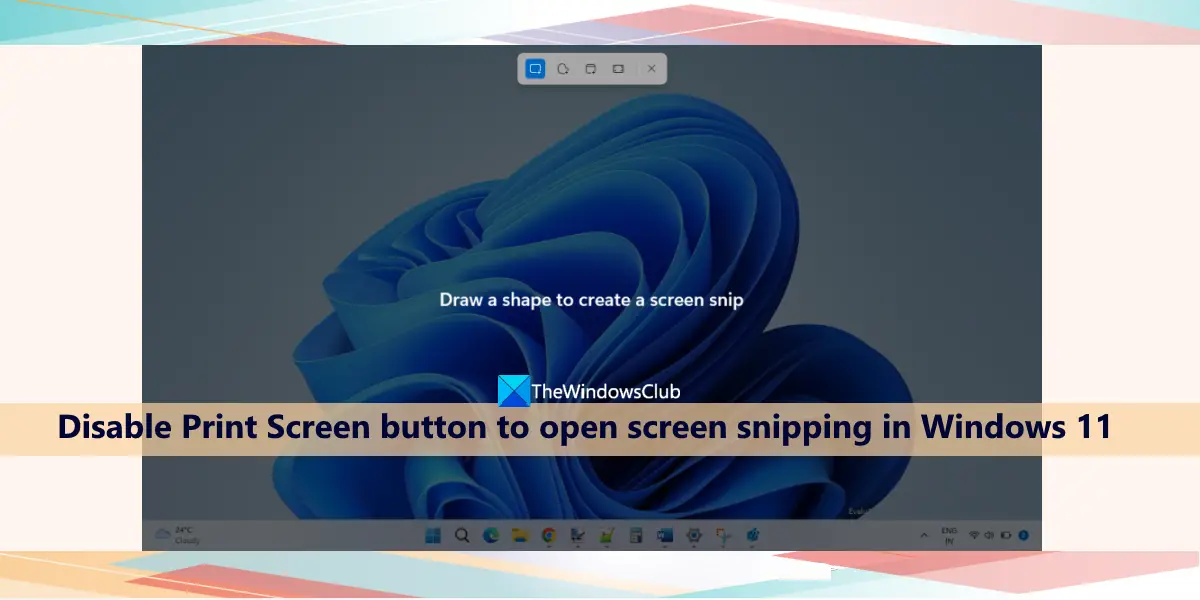Disabling the Print Screen button for this purpose doesn’t mean that it will disable the Print Screen button completely on your system. You can continue using the Print Screen button for its default functionality or for other purposes. The only thing is the PrtScn/PrntScrn key won’t associate with the screen snipping task anymore. You will also be able to undo the changes anytime.
Disable the Print Screen button to open screen snipping in Windows 11
If you want to disable the Print Screen button to open screen snipping in Windows 11, then it can be done using two built-in options. These are: Let’s check these options one by one.
1] Using the Setting app
The steps to disable the Print Screen button (PrtScn, PrntScrn, or PrintScr) for screen snipping using the Settings app in Windows 11 are as follows: You can repeat the above steps and turn on the same option to remap the Print Screen button to open the screen snipping.
2] Using the Registry Editor
When you do tweak an option in the Settings app, its Registry entry is created and changed accordingly. And, the same thing applies to this setting also. So, you can also use Registry Editor to disable the Print Screen button to open the screen snipping in Windows 11. For using this option, we advise you to backup Windows Registry first, and then follow these steps:
In the Run Command box or Search box, type regedit, and hit Enter. This will open the Windows Registry (or Registry Editor)Now jump to the Keyboard key. Use this path:
On the right section, look for the PrintScreenKeyForSnippingEnabled DWORD value, and double-click itIn the Edit value box, add 0 in the Value data fieldUse the OK button.
Later, when you want to use the Print Screen button to open screen snipping using Registry Editor, you can follow the above steps. Access the PrintScreenKeyForSnippingEnabled DWORD value inWindows Registry and put 1 in the Value data field. Save the changes using the OK button. That’s all! Hope this helps. Also read: How to restore old Snipping Tool in Windows 11
How do I change the screenshot button in Windows 11?
In order to change the default screenshot button in Windows 11, you need to use a hotkey management software on your computer. As of now, there is no in-built option to modify the default Print Screen keyboard shortcut. That is why a third-party application is required to replace the PrintScreen button that captured screenshots.
How do I take a screenshot without the Print Screen button in Windows 11/10?
There are multiple ways to take a screenshot without the Print Screen button in Windows 11/10. You can use: Read next: A problem with Windows is preventing Screen Snipping from opening.