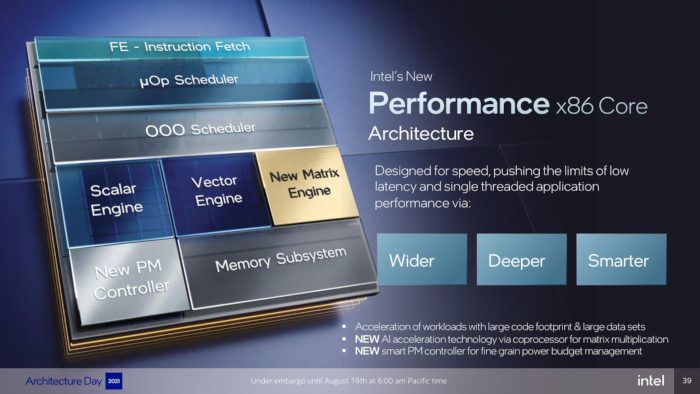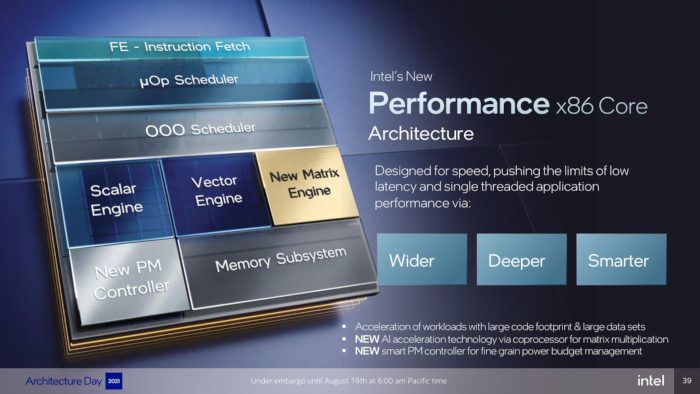What is the difference between Intel P-Cores and E-Cores?
The information below will highlight much of the important aspects of Intel P-Cores and E-Cores, so read carefully for deeper understanding.
1] What is Performance (P) core?
The P cores found in Alder Lake SKUs are cores that focus on performance computing than anything else. They were designed to run in the foreground and to optimize your system for performance in applications that are thin and lightly threaded. Such applications are mainly CAD and gaming, but others fall under the category as well. Since the P cores are multi-threaded like the previous generation, it simply means 1 core equals 2 threads. Read: What are CPU cores? How many CPU cores do I need?
2] What is Efficiency (E) core?
When it comes down to E cores, they are a bit different than P cores. You see, these cores were designed to run in the background in a bid to provide computational density. Not only that but E cores are optimized for scaling workloads that are highly threaded. Not only that, but E cores run at a lower frequency by design when compared to the P cores. Additionally, E cores are single-threaded, which means, one core, one thread.
3] The primary benefits of P-cores and E-cores
From what we have gathered thus far, there are many benefits of having this hybrid system inside of your computer. In fact, we believe laptop owners will see the most benefits here since most tasks done daily are not performance intensive. For example, if all you require is the power the E cores deliver, then you will realize your laptop will run quitter with longer battery life to boot. We suspect that in the future, developers will create applications that are written with hybrid CPUs in mind. But there must first be a market for it, which means, it will take time, probably multiple years down the line.
4] What is Intel Thread Director
As stated above, the hybrid model is quite new for x86 CPU designs, and as such, there needs to be a way for your PC to distinguish which cores and threads are best used for certain tasks. Not only that, but it must be able to manage the workload successfully without issues. To get this done, Intel has integrated what it calls a Thread Director directly into the die itself. We’ve uncovered that Intel Thread Director is basically a software and hardware solution designed to communicate with the operating system to schedule decisions that define which workload should be sent to which core. We should point out that Intel Thread Director is designed for Windows 11. However, those using Windows 10 will experience some of the benefits, but for the full slate, one must upgrade to the newer version of Windows. As for Linux support, we understand Intel is working on this right now, so have some patience.
Which generation of Intel CPUs supports P and E cores?
At the moment, only Intel’s 12th Generation Alder Lake delivers the full package, so you may have to purchase a new laptop for that, or upgrade your desktop computer for the privilege. Read: Do more CPU cores mean better performance?
What separates Intel’s 12th Generation Alder Lake from previous CPUs?
The previous generation of Intel Core desktop CPUs usually comes with multiple cores, all of which are very identical to each other. There are a few differences between cores, we admit, but nothing major. With this new generation, Intel has chosen to go down a different path. The new Alder Lake CPUs will come packed with two kinds of cores, and they are Performance (P) cores and Efficient (E) cores.