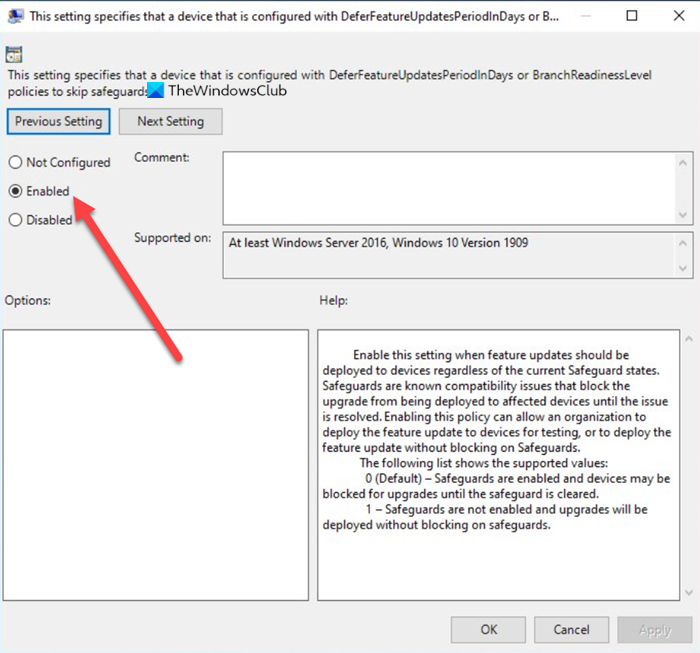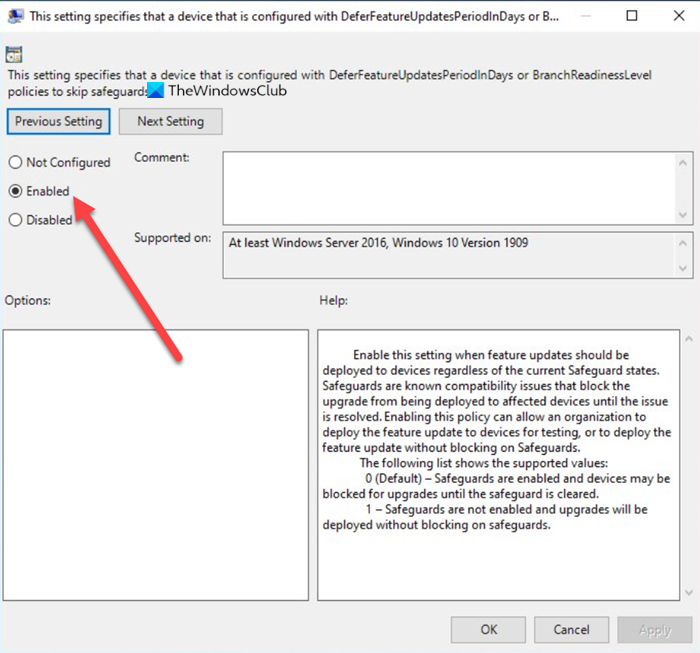A new Group Policy added to Windows 10 systems lets users do this. It enables devices configured with DeferFeatureUpdatesPeriodinDays or BranchReadinessLevel policies to skip safeguards and deploy Feature updates.
Deploy feature updates configured with Defer Feature Updates Period in Days policy
Devices that have DeferFeatureUpdatesPeriodinDays or BranchReadinessLevel policies enabled are restricted from upgrading instantly, owing to some known compatibility issues that might cause problems or result in performance issues as is seen with most latest updates. Still, if you want, you can bypass these upgrade blocks even when your device isn’t quite ready for the feature update and deploy them for testing or other purposes. Here’s how! A word of caution! Opting out of safeguard contours can have a direct bearing on certain policies and may put devices at risk from known performance issues. We, therefore, advise you to first determine that impact (if any) is acceptable before proceeding further.
This setting specifies that a device that is configured with DeferFeatureUpdates PeriodInDays or BusinesReadynessLevel
Open Group Policy Editor. Press Win+R in combination to open the Run dialog box. Type gpedit.msc in the empty field of the box and press Enter. When the Group Policy Editor opens, navigate to Computer Configuration. Expand the Administrative Templates folder and select Windows Components. Under Windows Components, go to Windows Update > Windows Update for Business. Under Windows Update for Business Setting, choose ‘This setting specifies that a device that is configured with DeferFeatureUpdates PeriodIn Days or BusinesReadynessLevel policies to skip safeguards’. The following list shows the supported values:
0 (Default) – Safeguards are enabled and devices may be blocked for upgrades until the safeguard is cleared1- Safeguards are not enabled and upgrades will be deployed without blocking on safeguards.
Check the Enabled option to deploy Windows 10 Feature updates, regardless of the current Safeguard states configured. That’s it!