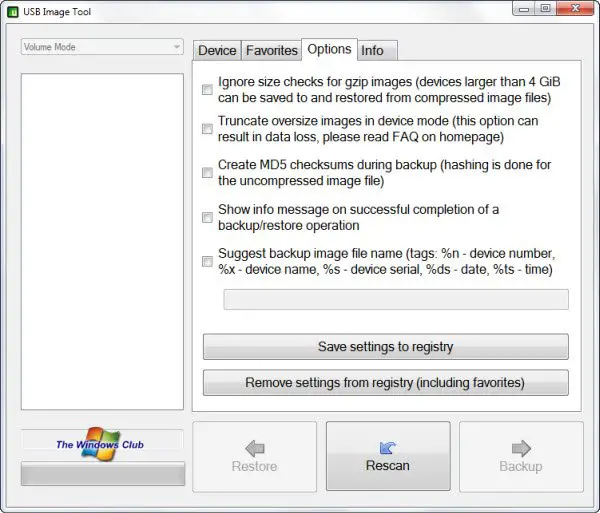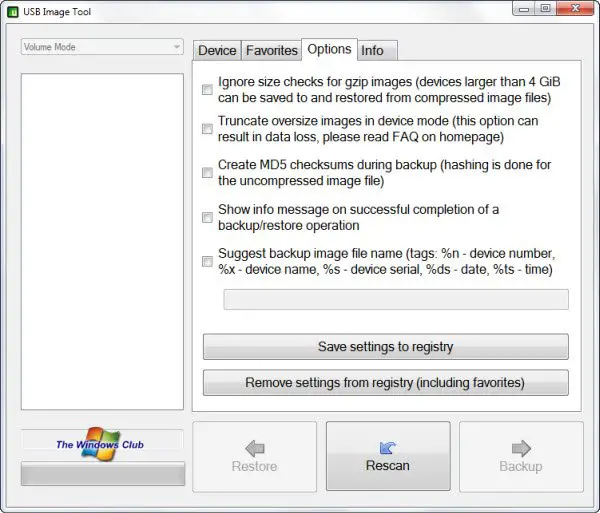USB Image Tool for Windows PC
USB Image Tool clones or creates images of USB flash drives and MP3 players, that are mounted as USB drives. It allows you to switch between images with different music styles on your MP3 Player or to make an exact backup image of your USB Stick. Using this tool, you can backup the entire USB flash drive as an image, which you can then save to your hard drive or burn to a disc. The tool offers two modes: Device mode and Volume mode. The Device mode copies the whole USB device, including the boot sector. The Volume mode processes and copies the first volume on a USB flash drive. Windows currently limits removable USB flash drives to only one volume. To create a backup, you have to click on Backup. the backup images are saved in the .img file format. To restore backups, you have to click on Restore.
Features of USB Image Tool:
USB Image Tool will let you backup, restore, clone, create an image of USB Flash Drives on Windows 11/10 PC.
Shows USB device informationCreate image files of USB flash drivesCompressed image file format .imgRestore images of USB flash drivesManage favorite USB imagesCommand line utility.
USB Image Tool is a freeware that works with any device, that implements the USB Mass Storage protocol. This includes flash drives, card readers, and a lot of other devices, like digicams, cell phones, and mobile music players. Go get it here. You may also want to have a look at these free useful tools for your USB Drive:
USBLogView: USB Log Viewer to keep track of who used USB Device on Windows PCUSBDriveFresher: Junk file and folder cleaner for USB DrivesUSB Safeguard: Lock, secure, password protect your USB DriveDesktop Media and Desk Drive: Automatically adds and removes shortcut to the USB drive on DesktopRemoveDrive: A free command-line tool to safely remove USB devicesNetWrix’s USB Blocker: Prevent unauthorized use of USB and other removable mediaUSB Repair Tools to help you fix external drive errors.