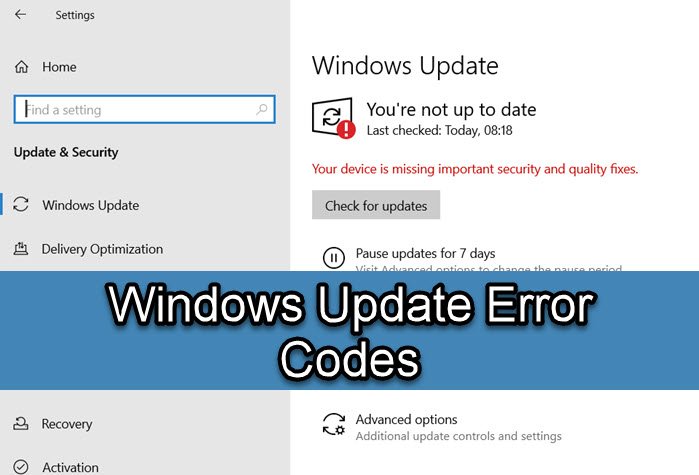List of Windows Update Error Codes
The following table provides information about common errors you might run into with Windows Update, as well as steps to help you mitigate them. While the list is exhaustive, Windows Update shows a lot of errors than this. We have linked error codes to our detailed posts which you can follow to get step by step guide to fix the update error.
As a rule of thumb, always make sure to run the Windows Update troubleshooter before getting into detailed troubleshooting. Sometimes the error is only minor, and you should be able to resolve it through a button click.
WU_E_PT_ECP_SUCCEEDED_WITH_ERRORS
The IP addresses of the computers you want to get updates successfully on should be added to the exceptions list of Lightspeed
WU_E_UH_INVALIDMETADATA
Rename the following folders to *.BAK:
%systemroot%\system32\catroot2
To do this, type the following commands at a command prompt. Press ENTER after you type each command.
– Ren %systemroot%\SoftwareDistribution\DataStore *.bak– Ren %systemroot%\SoftwareDistribution\Download *.bak– Ren %systemroot%\system32\catroot2 *.bak
ERROR_FAIL_REBOOT_REQUIRED
BG_E_VALIDATION_FAILED
If the issue still persists, run the WU Reset
WININET_E_TIMEOUT
http://.update.microsoft.comhttps://.update.microsoft.comhttps://download.windowsupdate.com
Additionally, you can take a network trace and see what is timing out.
Refer to Firewall Troubleshooting scenario
Take a network monitor trace to understand better.