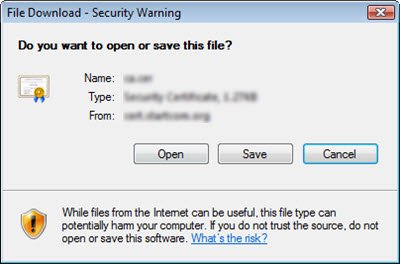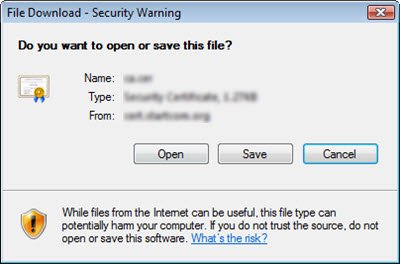A Windows 10 user posted on Answers:
Clicking on Favorites opens the File Download Security Warning box
Users started experiencing this issue after they installed the security patch KB3185319 for Internet Explorer. If you uninstall this update, the issue will go away. But a workaround has been suggested that will help you fix the issue. Here’s what you can do. If you are using computer as a normal user account, open an Administrator command prompt and type in the following commands one after the other and hit Enter: Once you run these commands, the issue is likely to get resolved. Please note that you will have to give the appropriate path to your Internet Explorer favorites for the first command. Also, this fix works only for the current items saved in the “Favorites” folder. The above steps have to be repeated every time you add a new favorite.
How do I remove the security warning when opening a file?
To remove the security warning when opening a file on Windows 11 or Windows 10 computer, you need to turn on a setting in the Internet Options panel. It is called Launching applications and unsafe files. You need to enable this setting. For that, you can follow this detailed guide to remove the security warning when opening a file on Windows 11/10.
How do I turn off Windows warning message?
To turn off warning messages in Windows 11/10, you need to change the level of User Account Control or UAC setting. It is an included Windows 11/10 feature, which helps you get various warning messages when opening a file on your computer. However, different warning messages need to be handled differently. Therefore, you can follow the aforementioned guide to get rid of possible Windows warning messages. It is a pity that every new update brings some problem or the other to the Windows user. The percentage who face issues may be minuscule or small – but this just shouldn’t be happening, in my opinion.