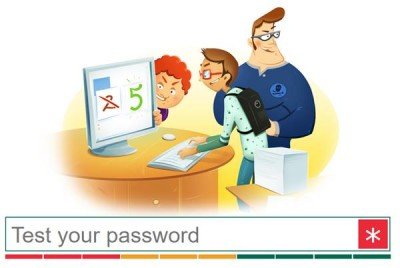Passwords are basically the first line of defense against unapproved access to your online accounts. The stronger your password, the more protected your email accounts and social networking accounts will be from hackers.
Kaspersky Secure Password Checker website
What are Strong Passwords
Passwords for your email accounts or social networking accounts should be strong and unique. A standard definition of a Strong Password states that it should consist at least 8 characters with a combination of numbers, symbols, and letters in both upper and lower case. The more the characters, the stronger is your password. It is always a good idea to analyze and check the strength of your password using some software. There are also many good websites available, which one can use to check the strength of the password. Microsoft also has its own Microsoft Password Checker which lets you check the strength of your password. Kaspersky Secure Password Check is another reliable password checking website. This is an official website launched by the security firm Kaspersky. It lets you check how strong your password is and how long an average home computer will approximately take to crack your password. It also gives you funny facts – for example, if it shows an average computer will Brute Force attack your password in 12 days, the website will give a fact that “It would take this long to travel 45378 miles in your new Ferrari” or if your password is very strong and approximate time is shown as 1000+ centuries to crack it, the website will give a funny fact, “Bender Rodriguez would steal everything valuable in the Universe in that time. Including your password”. The website will let you know if your password is too short or you are using repeated characters, numbers or letters. It will also show an error if you are selecting widely used combinations as your password or using the keyboard sequences in your password.
Tips for creating a strong password
You should never keep the same user-ID or passwords for different accounts.Make sure that your password is strong with at least 8 characters long.You should never include your username, real name, or company name in your password.Never use a complete word as your password.Keep it different from your previous passwords.Creating passwords using ASCII Art is also a great idea if you want to create strong passwords.
You can visit the interesting Kaspersky Secure Password Check here.
Is Kaspersky Password Checker safe?
Yes, Kaspersky Password Checker is a safe online tool you can use to check the strength of the password. As the parent company is known for making trustworthy anti-malware tools, you can rely on this online tool as well. Whether you need to verify the existing password or anything else, you can use this app to get the job done.
Which tool can be used to test for weak passwords?
Although there are so many tools to test for weak passwords, you need to check a few things before using them. However, if you do not have much time, you can simply open the Kaspersky Password Checker website and enter your password. It is fast and reliable so that users do not encounter problems after using this application. That’s all! Hope it helped.