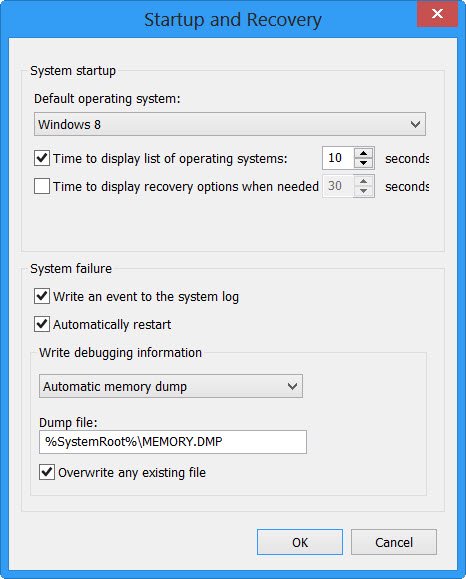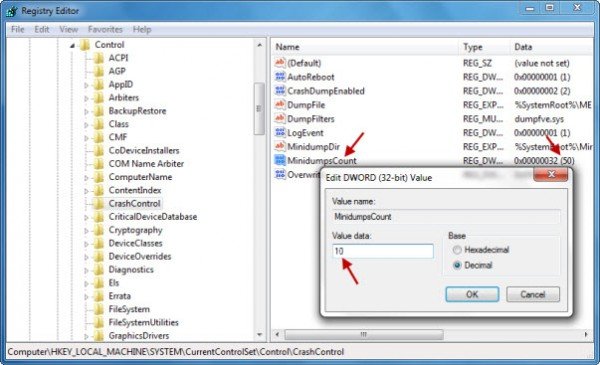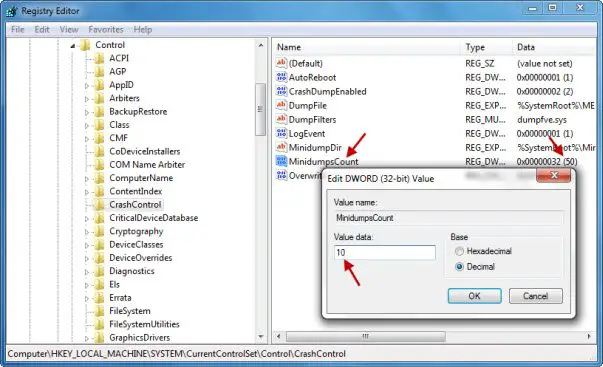This dump file type includes the following information:
The Stop message and its parameters and other dataA list of loaded driversThe processor context (PRCB) for the processor that stoppedThe process information and kernel context (EPROCESS) for the process that stoppedThe process information and kernel context (ETHREAD) for the thread that stoppedThe Kernel-mode call stack for the thread that stopped.
There are different kinds of memory dump files possible: Kernel Memory Dump, Small Memory Dump & Complete Memory Dump. Windows 8 adds a new option called Automatic Memory Dump.
Change number of Memory Dump Files Windows creates
You can change Dump settings from Control Panel > All Control Panel Items > System > Advanced system settings > Advanced tab > Startup & Recovery > Settings. Windows, by default, creates and stores 50 minidump files. These minidump files are located in the %SystemRoot%\Minidump directory. If you are a geek who needs to use these dump files to troubleshoot your computer crashes, then having the last 50 dump files may be of use to you. Read: How to manually create a Crash Dump file in Windows 11/10. If not, they will simply end up eating disk space. You can if you wish, reduce the number of dump files which your Windows creates.
To do so open regedit and navigate to the following key: Double click MiniDumpsCount and change its value data.
The default in Windows is 32 Hexadecimal or 50 Decimal. Reduce its Decimal value to 10, if you only want the last 10 minidump files to be saved. Hope this helps. Related read: Windows Memory Dump Settings on Windows 11/10.