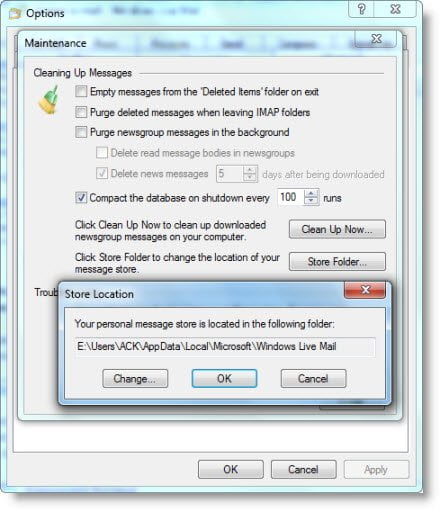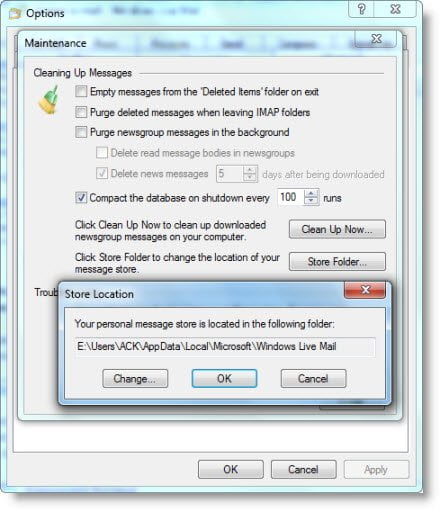Windows Live Mail Store Folder location
To identify the location of Windows Live Mail Store Folder, open Windows Live Mail > Tools > Options > Advanced > Maintenance > Store Folder.
If your Windows operating system is installed on E drive, you will see it at the following location: Over a period of time, this folder may become large. So you may if you wish, also change the location of the Store folder here.