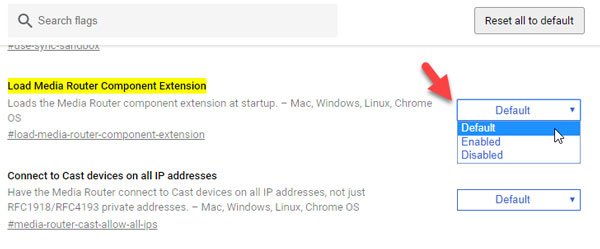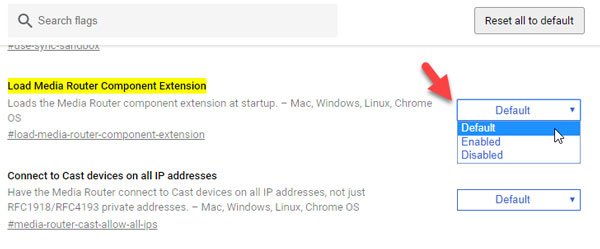Casting system audio is not supported on this device
Try the following suggestions: 1] Choose an audio playback device It is very important to select the correct audio playback device. Otherwise, you will end up getting only the video without the audio. Right-click on the volume icon in the system tray and select the option that says Sounds. Then, you need to switch from Sounds tab to Playback tab. Alternatively, you can press Win + R, type mmsys.cpl and hit the Enter button. Then, choose the correct audio device and hit the Set Default button.
Restart your computer and check if it solves your problem or not. 2] Reinstall Chrome or use another release As Google Chrome stable version is required to cast video through Chromecast, you can try downloading the latest stable version of Google Chrome. But there are many people, who solved their issue by downloading Chrome Canary. 3] Reinstall Videostream for Google Chromecast The Videostream extension is quite important for casting videos through Google Chrome and Chromecast. If there are some issues, you can delete that extension and re-download it. 4] Check Media Router Component Extension in Google Chrome You cannot cast through Google Chrome if the Media Router is disabled. You need to make sure if that option is enabled. You do not need to download any extension, as there is a Chrome flag for this. Enter this is the address bar of Google Chrome and hit the Enter button-
Check if it is set to either Default or Enabled. If it is set to Disabled, select one option as mentioned earlier. Following that, you need to relaunch the browser to see the change. 5] Ensure you selected “Share Audio” option When you set up the casting device, it shows an option that allows or prevents you from casting the audio. If you have disabled it by mistake, you won’t hear the audio. Therefore, make sure you have made a tick in the checkbox that says Share audio before hitting the Share button to start casting. These are some of the basic yet working solutions to fix your audio problem. Hope they help!