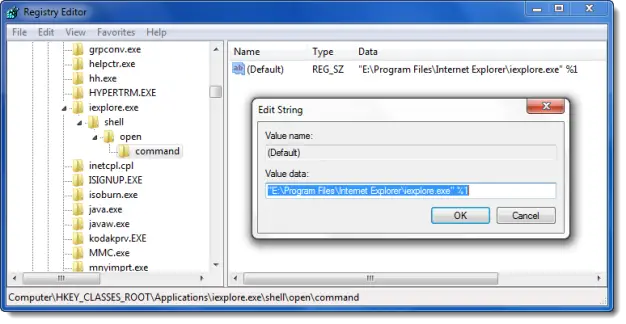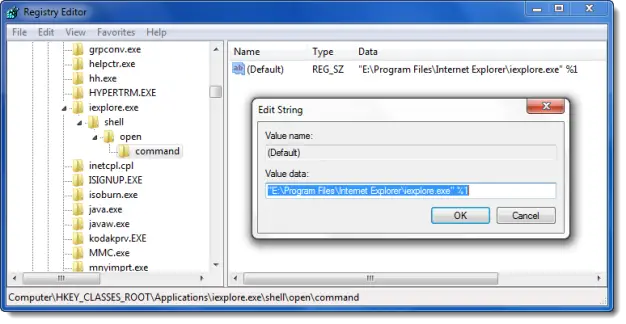Cannot associate File Type with Program
Open regedit and navigate to: Here find the .exe name which is creating problems Expand it and navigate it to: Shell > Open > Command. Double click on it and ensure that the application location points to the actual location of the executable file, in the value data field. Exit the Registry Editor. Now associate the file type for this particular extension and see if it helps. Our freeware File Association Fixer for Windows should also interest some of you. This post will show you how to reset all File Associations to default in Windows 10.