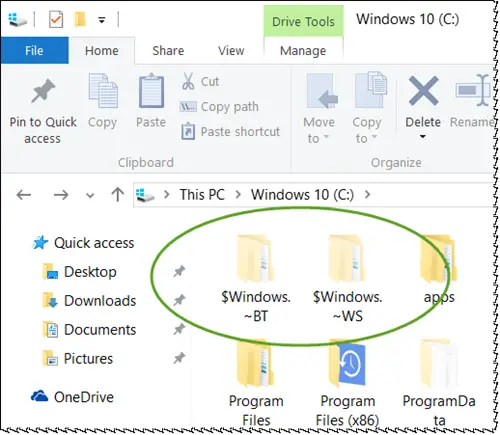To see these hidden folders, Open your File Explorer to C Drive and under View tab, check the Show hidden files checkbox.
You will then see these two folders.
Right-click on these and select Properties. You will see that $Windows.~BT is around 625MB and $Windows.~WS occupies around 5.6GB. So deleting these would mean reclaiming a lot of valuable disk space.
Is it safe to delete $Windows.~BT & $Windows.~WS folders
$Windows.~BT and $Windows.~WS are temporary folders and can be safely deleted. If you are unable to right-click on them and select Delete, you can use the following commands to change permissions and force-delete them. Right-click on Start button to open the WinX Menu. Select Command Prompt (Admin). Copy-paste the following and hit Enter to delete the contents of $Windows.~BT directory Now copy-paste the following and hit Enter to delete the contents of $Windows.~WS directory If this works, you will see a Successfully processed message.
If this does not work the first time, or you get maybe an Access Denied message, restart your computer and run these commands again. If you get message “The system cannot find the file specified” it means the folder is already deleted. If you need to delete more files and folders after the upgrade to Windows 10, you could search for Disk Cleanup, right-click on it, and select Run as administrator. You will see an option Previous Windows installation. Check this option, see the other checked options and click on Yes. This will clear up 222GB of space. When you select this option, Disk Cleanup tool will delete the Windows.old folder as well as the $Windows.~BT folder, but not the $Windows.~WS folder.
We suggest that you delete these two $Windows.~BT and $Windows.~WS folders, along with the Windows.old folder, only when you are sure that your Windows 11/10 installation is working fine, and you do not plan to restore or rollback your computer. Because if you do try to, you will receive a We’re sorry, but you can’t go back message. Read next about the Panther folder and the $SysReset folder.