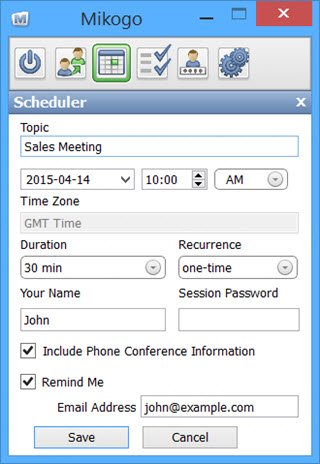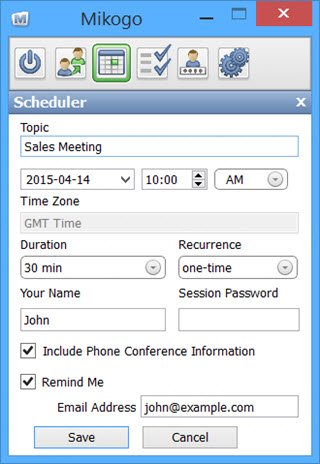With that in mind, how can one get their Windows 10 computer fixed without having to physically bring it to a shop? Well, the best option is to install a screen share software that allows the tech support individual to view what’s happening. Here’s the thing, remote desktop software that allows you to share screens aren’t anything new since they’ve been part of the business ecosystem for decades. However, they are freely available on the web today, and anyone with the need can just choose what to download.
Best Screen Sharing software & tools
Now, the problem arises when some computer users just can’t seem to decide which one of the many screen sharing software & tools to use. That’s where this post will help you as it talks about the best free screen sharing software, tools & services which you can use on your Windows PC.
1] Windows Remote Assistant
Most people do not realize that there’s a built-in screen sharing program in every Windows 10 operating system. It’s called Windows Remote Assistant, and guess what? It’s been around for quite a lot of time in different versions of the operating system. Now, it’s not widely used because unlike other similar programs, it’s not as easy to use. For many, Windows Remote Assistant is the safest bet, especially if you’re looking for someone to take control of your computer.
2] Share your screen with Skype
The Skype app now is a shadow of its former self, which means, the new generation of Internet users might have no idea of all the cool things the software can do, and that includes the ability to screen share. This has been an important part of Skype for Windows Desktop’s feature-set, and for some reason, Microsoft has barely talked about it. For years Skype was one of the go-to programs for screen share, and despite the many competitions out there, it’s still one of the best.
3] Using TeamViewer
Probably the most popular screen sharing program on the web today is likely TeamViewer. The program is available on all major platforms, making it even more accessible than Skype. In fact, while Skype is available everywhere, the screen sharing feature is not, and therein lies the problem. What makes TeamViewer the best, is the fact that you can download add-ons to improve the overall experience. It’s truly an impressive screen sharing program, and we’d like to highly recommend this one.
4] Mikogo
Mikogo lets you easily share your screen/files or even text – apart from letting you hold a web conference or a group video chat. It is easy to use and free software.
5] FreeConferenceCall web tool
OK, so there are a few services that are web-based, and the best of the bunch from our experience is no other but FreeConferenceCall.com. This website makes it possible for users to conduct unlimited meetings over the web. They also offer a desktop app. Each meeting can last up to six-hours, and guess what? The entire thing is free, at least, for now. A meeting can hold up to 1,000 individuals, and not only that, but it delivers high definition audio along with recording and playback. Hey, it’s not as impressive when compared to native software, but if you’re not looking to download anything to your computer, then FreeConferenceCall.com is your best bet. Let us know if we missed any free screen sharing tool here.