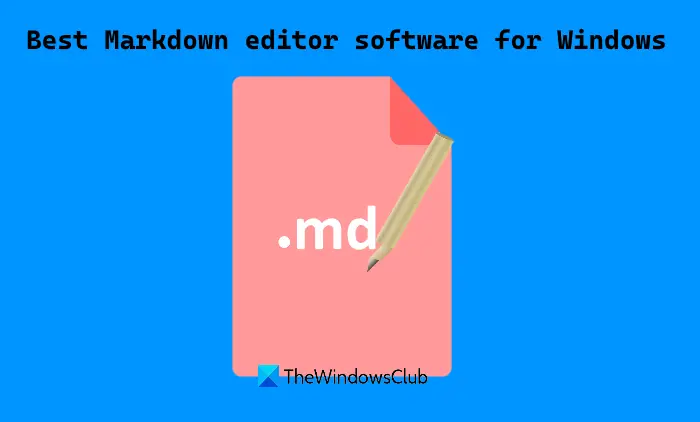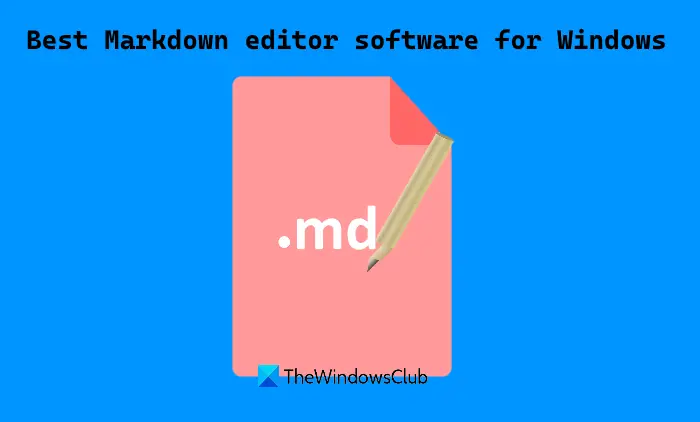Some of these tools can also be used as Markdown converters. It is so because such tools let you export Markdown files to PDF, HTML, ePub, etc.
Free Markdown Editor software for Windows 11/10
We have added the 10 best Markdown Editor tools for Windows 11/10 to this list. They are: Let’s check all these tools one by one.
1] Typora
Typora is also a useful Markdown editor tool. It also has both editor and viewer modes but you can view only one mode at a time. So, you have to switch from the editor mode to the viewer mode if you want to view the changes that you have made. To switch between editor and viewer modes, access Source Code Mode available under the View menu. You can also use the keyboard shortcut Ctrl + / for the same. You can download this tool from its official website typora.io. Launch the tool and add a Markdown file to start editing it. After you finish editing the file, you can save the file in MD format or export it into multiple file formats, like PDF, Word, RTF, ePub, LaTeX, etc. Read our detailed Typora Markdown Editor Review.
2] Haroopad
Haroopad is a free Markdown file editor software that lets you edit a Markdown file and save it in different formats. The left pane of this tool lets you edit a Markdown file and the right pane displays the real-time preview of the output file. If you want, you can also swap both of these panes. For this, access the Mode option under the View menu and select the desired option. All the options required to edit a Markdown file are available in the Insert menu. After you finish editing a Markdown file, you can save it in Markdown format or export it in Plain HTML and Style HTML formats. In addition, you can also email the MD file in HTML and Markdown formats. Grab this software from haroopress.com.
3] MdCharm
MdCharm is another free Markdown editor software for Windows OS. By default, it displays both editor and viewer modes, but if you want, you can disable any one of them. You can open multiple Markdown files in different tabs and start editing separately which is a good feature. It also has a Spell Check tool available on the toolbar. Once you are done with editing, you can use that tool to find spelling mistakes and correct them. Finally, you can save the Markdown file in original format, or export it in HTML, PDF, and ODT format files. Grab MdCharm from github.com.
4] CuteMarkEd
CuteMarkEd tool also comes with a built-in Spell-Check tool to find and correct spelling mistakes. Like most of the Markdown editing tools present on this list, it also displays a real-time preview of the MD file. Some additional features are also available in the Extras menu like Code Highlighting, Word Wrap, Markdown Extensions, Math Support, etc. In CuteMarkEd, two different layouts are available to display the editor and viewer modes, namely, horizontal layout and vertical layout. You can save a file in Markdown format. Apart from that, it also lets you export Markdown to PDF and HTML format files. CuteMarkEd is available on softpedia.com for download. Read: How to convert Markdown to Word document
5] MARKDOWN EDIT
MARKDOWN EDIT is a very simple tool. It also has a Spell Check tool that supports spell checking in more than 10 languages, including, English, French, Italian, Danish, German, etc. By default, this feature remains enabled, but you can disable it in Settings. There are some other interesting features also present in editor panel settings such as Word Wrap, Auto Save, Show, and Hide Line Numbers, Show and Hide Tasks, Remember Cursor Position, etc. After editing the document, you can save it in Markdown, PDF, HTML, and DOCX formats. Grab this free tool from softpedia.com.
6] Ghostwriter
Ghostwriter is a portable software that edits a Markdown file and displays the statistics for the same. These statistics include:
Number of wordsNumber of charactersTotal number of sentencesPercentage of complex wordsReading time, etc.
For every Markdown file, it displays three panes, outline pane, editor pane, and viewer pane. The outline pane provides the users with a facility to quickly jump to a particular line or instruction in the input Markdown file. It also has a Spell Check tool. In addition to this, Ghostwriter also features the Find and Replace option. When you feel the strain on your eyes while editing the file, you can also enable the dark mode, which I like a lot. Once the editing is finished, you can save the file or export it in HTML format. You can also enable and disable the Smart Typography while converting the document into HTML format. Download this portable tool from its official website, ghostwriter.kde.org.
7] Markdown Editor
Markdown Editor is another portable Markdown editing tool. There is no option to open a Markdown file. Hence, you can either start a project from scratch or copy the content of the Markdown file and paste it into the software interface. All the tools required to edit a Markdown file are available on its toolbar. It also has a light and a dark theme. The dark theme is beneficial for working at night because it reduces the strain on the eyes. You can save a Markdown file as a template. To open the saved Markdown file, click on the Load Saved Markdown button. Get this tool from mdown.vercel.app.
8] MDE
MDE is a simple software to edit Markdown files on Windows 11/10 computers. It displays a preview panel on the right side where you can view the changes made to the Markdown file in real-time. It also comes with a black and white theme. Moreover, the Search and Find & Replace options are also available in MDE. Besides saving a file in Markdown format, the export as an HTML option is also available. Visit softpedia.com to grab this tool.
9] Abricotine
Abricotine tool comes with an Auto Saving feature which is good. It has a number of Markdown document editing tools. There are two themes also available in the software, namely, Abricotine and Abricotine Dark. ABRICOTINE Markdown Editor also has a built-in Spell-Check tool that supports two languages, English and Hindi. To view the output or HTML version of your Markdown file, use View Document in Browser present under View option. You can download this freeware from abricotine.brrd.fr.
10] MarkPad
MarkPad is a free Windows 11/10 app that lets you edit a Markdown file. It is available at the Microsoft Store. You can open multiple Markdown files in this app and edit them. You can access all the opened documents from the left pane. It also displays both editor and viewer panes together. Every change that you make in a Markdown file will be reflected in the viewer pane in real-time. By default, the controls are hidden in this app. To view the controls, click on the three horizontal lines on the top left side and select the App commands option. Alternatively, you can right-click on the empty space to bring the control buttons, like Open, Save, New, etc.
Where can I edit Markdown?
The Markdown files use the *.md extension. You can open these files in Microsoft Word, Notepad++, and some other text editing software. But such tools do not show you the real-time preview of the Markdown file. This may lead to errors. There are many Markdown editor software available on the internet. These software show you the real-time preview of the Markdown document and provides many other features. We have mentioned such tools in this post that you can try.
Is Markdown better than Word?
Microsoft Word is a word processing software developed by Microsoft Corporation. It comes with a bulk of features that are necessary and required for DOC and DOCX format files. But, when you have to edit Markdown format files, then such files require separate features that are present in Markdown editor tools. Therefore, when it comes to working with the Markdown files, then Markdown editing software are always the right choice. And, when you have to work with DOCX and DOC format files, then MS Word is probably the better choice. Hope it helps. Also read:
Add watermark to PDF using free online tools or software.How to Create ASCII Arts in Windows 11/10.