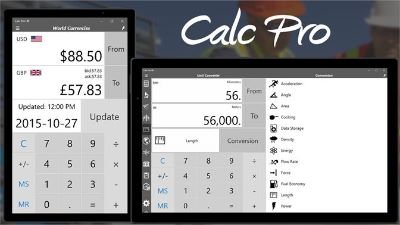Free Calculator apps for Windows 11/10
Explore the free calculators compatible with your device. You will never want to go back to the preinstalled calculator on your device. Here is a list of some of the best free Calculator apps for Windows 11/10 which can help you do basic, advanced as well as scientific calculations.
1] Calc Pro HD Free
This app from Panoramic Software Inc. can be customized to suit your requirements. You can mix and match features to create a tailor-made version of the app for yourself. Download the app for free from the Microsoft Store and use it on Hub, smartphone, Xbox One, HoloLens, or PC. There are some in-app purchases to unlock more options but the free version does more than what you might need in over 10 languages.
2] Calculator +HD
This app has been available for 7 years now. It is quite a popular third party calculator app on the Microsoft Store. The app is very light but loaded with useful features. In less than 18MB, you get features like a memory list, scientific and standard calculator, and even a graph calculator. The latest update to the app made it very user-friendly. It is available in 15 different languages.
3] Calculator Square
Calculator2 is one of the best-designed calculator apps you will find in the Microsoft Store. The app is available across multiple platforms like HoloLens, PC, Hub, Mobile, and Continuum. You will find programmer and financial calculator modes in addition to standard and scientific ones. You also get a currency and time converter for over 150 currencies. The app also comes with a very intuitive keyboard.
4] Calculator X8
Calculator X8 is a comprehensive calculator app that you can use on a tablet, PC, or phone. If you like an app with a customizable theme that makes things easier on your eyes, this is the app you should go for. Download the app here and use 3 different themes. Use the Charm bar to easily change the theme. You can rotate the app to quickly switch between modes and functions. Keyboard shortcuts make things even easier.
5] Super Calculator
Super Calculator comes with a very interactive user-interface. The vibrant graphic display helps you keep your calculations sorted. You get all the functions you need as a scholar of Mathematics, Physics, or as a programmer. The graphic display is very interactive and compatible with touch and mouse support. Download this app from the Microsoft Store and enjoy features like the Snap mode and multiple angle modes.
6] Pocket Calculator 2 Plus Free
This app is very adaptive. It has to be since it is available on various platforms like HoloLens, Hub, Xbox One, and of course, PC and mobile devices. The best feature of this app is that you can use the last 9 results for new calculations. This makes complex calculations easier. Download the app right here. Enjoy the convenience of live tiles that show the previous calculations and switch themes as per your choice.
7] Calculator Plus
If you are looking for a super-light calculator app, this is the one to go for. It takes around 3.5MB of storage space. It can still perform an array of calculations. You can check the history and even zoom the app to fit the screen. Download the app from the Microsoft Store. It is absolutely free and there is a Share your calculations feature.
8] Kal Scientific Calculator
This is a very simple calculator when it comes to user-interface. It has got all the features of a Scientific Calculator though. This app will make your life easier, mathematics wise. Download this app right here to watch a simple calculator app make complex calculations for you. This app also stores up to 10 results in history for you to refer to.
9] Sticky Calculator
Sticky Calculator is a small app. It needs only about 25MB of your storage space. The design of this app is compact. You get all the functions you need without having to let it occupy all the screen space. You can use uncalculated lines as a memo. It also comes with an auto-calculate feature for every line. Get this app here to make life easier.
10] Windows Calculator
I couldn’t exclude the in-built calculator from the list. It is pretty easy to use. It has three modes; standard, scientific, and programmer. It also has a unit converter which makes it the popular app it is. You can convert units of currency, measurement, and other common numbers people need to deal with on a daily basis. You can download it from the Microsoft Store official website. Try a few of these apps. They are all free anyway. You can test all of them. Pick your favorite one according to your usual computing requirements.