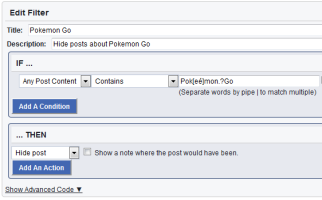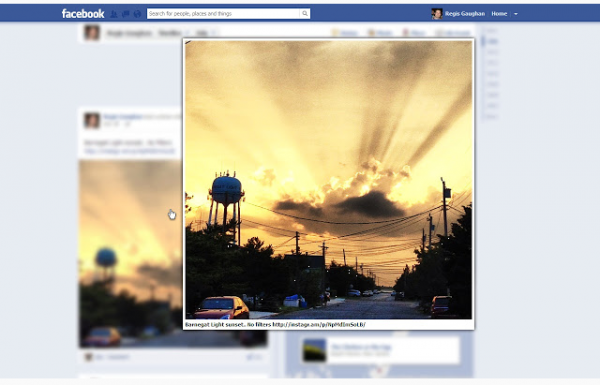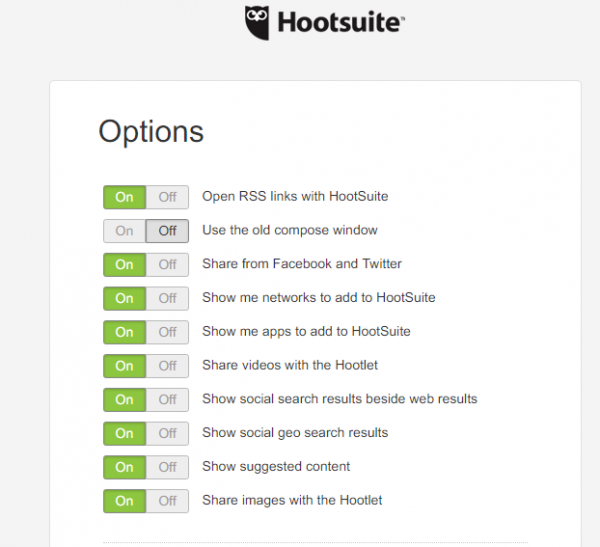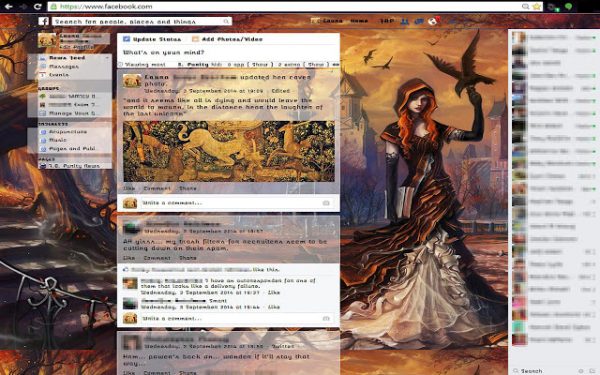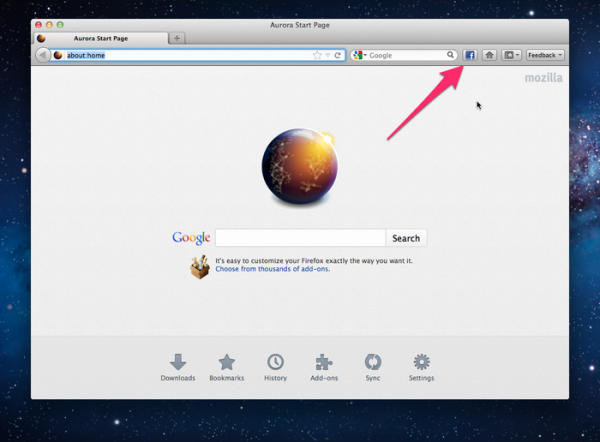Why do you need Facebook extensions?
In recent times, Facebook has made a huge impact on social life and, it is a great app to keep in touch with all your family and friends. The apps are so popular that browsers like Chrome and Firefox have developed a bunch of extensions and add-ons to improve your Facebook experience on the desktop. Just like the mobile apps, these extensions allow you to quickly glance at all the Facebook notifications from your web browser itself without having to open the Facebook homepage and make your Facebook experience even more enjoyable. The extensions keep you updated with news, messages, and statuses right from your browser’s toolbar without having to access Facebook homepage. Extensions can be used both to add additional features as well as remove unwanted elements. It provides special tools to customize options on Facebook, adds extra security features, removes the annoying notifications, notifies who unfriended you from the contacts, allows you to change the interface, zoom photos with a magnifier, etc. with just a few clicks. In this article, we round up some of the best extensions to transform your Facebook experience in Google Chrome and Firefox.
Best Facebook extensions for Firefox & Chrome
1] Social Fixer
Social Fixer is the most popular facebook extension available on both Google Chrome and Firefox. It mainly allows you to filter your Facebook news feed by using keywords- and sort the news feed so that you will not miss out on anything important. The extension offers easy customization options for your toolbar. The addon allows hiding the posts that you have already read, apply new themes, adjusting the content size and customizing the user interface with the dark mode. Both Google Chrome and Firefox users can download the Sound Fixer here.
2] Photo Zoom
Photo Zoom is a simple way for viewing albums, profile pictures and images on Facebook. It enlarges the images on which you hover over the cursor. This lightweight extension is directly integrated into Facebook which enables you to see the larges images of any Facebook photo whenever you hover over an image instead of Clicking on it and opening in a new window. This extension is supported for both the Chrome and Firefox browser. Get this extension here.
3] Hootlet
Hootlet is a free add-on for Chrome & Firefox that enables users to quickly share content across social networks sites like Facebook, Instagram, Twitter, etc. from anywhere on the web. The add-on allows you to easily post updates to multiple social media profiles with a single click in no time. You can also schedule your post or messages across multiple social networks all in one place. The free version allows you to manage up to 3 social media profiles with the same password all in one place.
4] Facebook Flat
Facebook Flat is an extension for Chrome that offers a flat design interface with good readability of content by removing banners and ads on the left side. It consolidates groups, friends pages, and apps into subcategories. It notifies you when someone unfriends you on Facebook. Also, it notifies viral news suggestions inside your feed. Chrome users can get this addon here.
5] F.B.Purity
F.B Purity is a popular Facebook extension available for both Google Chrome and Firefox. It allows you to filter Facebook news feed and other just posts that you don’t want to see using keywords. The extension allows you to hide certain news feeds, photos, videos, and disable autoplay videos. Using this extension, you can easily sort all the posts so that you will not miss out on anything important. The addon allows hiding the posts that you have already read, applying new themes, changing the font, adjusting the font size, customize the background color and customizing the user interface with the dark mode.
6] Toolbar button for Facebook
Facebook Toolbar is a popular extension for Firefox Browser that lets you keep updated with Facebook news feed, messages, events, and other notifications without leaving the webpage that you are currently browsing. The extension adds a special button to your browser’s toolbar so that you can quickly navigate to Facebook by a single click. That apart the extension integrates Facebook to your browser so that you can easily update status, upload photos, and share pages easily right on a webpage. Firefox users can download this extension here. Did I miss anything? Read: Best Chrome extensions to install.