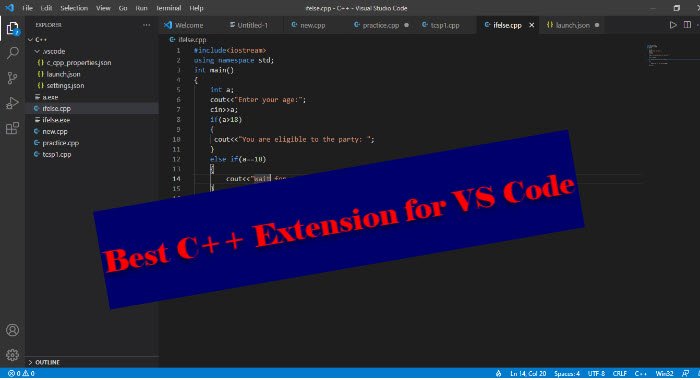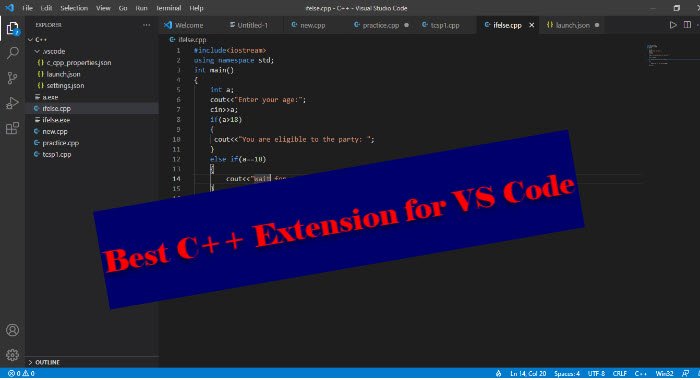How to add an extension in Visual Studio Code
Adding an extension in Visual Studio Code is pretty simple. You can follow the given steps to do the same. Now that you know how to add an extension, let us see some of the great ones!
Best C++ Extensions for Visual Studio Code
These are some of the best C++ Extensions for Visual Studio Code. Let us talk about them in detail.
1] Visual Assist
Visual Assist is a tool to increase your coding efficiency. It has features such as autocomplete, code generation, debugging, and more. These features will help in coding quickly by reducing the complexity. So, get Visual Assist from marketplace.visualstudio.com.
2] Code Runner
Code Runner is a must-have regardless of the language you are using. There are some C++ targeted extensions to run code, but we would recommend you going for Code Runner. You can download Code Runner from marketplace.visualstudio.com.
3] ReSharperC++
ReSharper is a more advanced version of Visual Assist which only works for C++. It allows you to look increase the quality of your code, transform code, and organize long lines of code in a more efficient manner. The best part about ReSharperC++ is its navigation style, this will make it easier for the programmer to look for the errors in the codes and make them better. You can download ReSharperC++ from marketplace.visualstudiocode.com. This tool is for Visual Studio and not Visual Studio Code.
4] FastFind
FastFind, as the name suggests, is a perfect tool to sail around the code by locating texts in files. It has a feature that will auto-update your every time you write a complex code. It has a Jumping feature that allows you to jump to and from header files. So, if you are a C++ programmer, you should definitely go for FastFind from the marketplace.visualstudiocode.com.
5] Sonarlint
Sonarlint is an extension for C#, C++, C, VB.Net, and JS. It is used to find out the bug in your program and maintain its quality. It is there to analyze your program in a thorough manner and then locate the bug in it. If you are someone who does complex or lengthy coding, this can be a great help to you. So, download Sonarlint from the marketplace.visualstudiocode.com.
Is VS Code good for C++?
VS Code is a veteran and is one of the best IDEs you can get right now, regardless of the language you are coding on. It has a nice selection of themes and by adding the given extensions you can take it up a notch. But if you are skeptical about choosing an IDE for C++, check out our list of the best C++ IDEs.