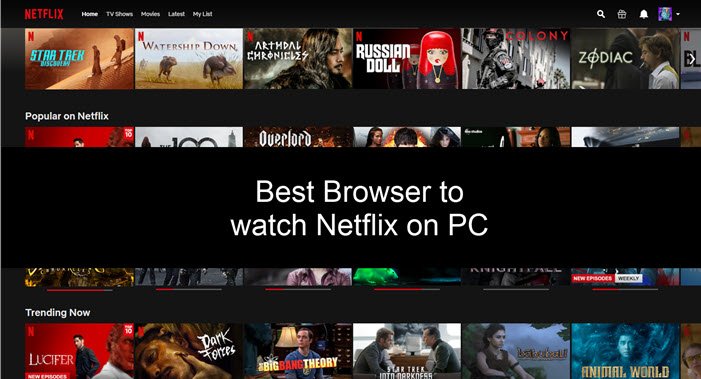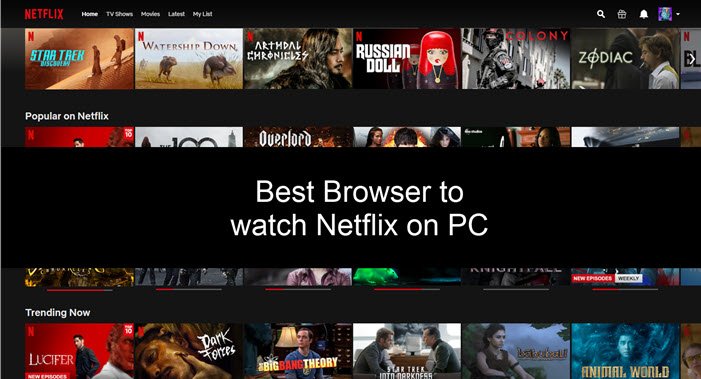Why Netflix streames differently on different browsers?
The videos streamed from services like Netflix, are only served in the highest quality if it is served with complete security i.e., digital rights management (DRM). When Netflix is used with hardware such as FireStick and Netflix App for Windows, it is taken care of, but with browsers, it is not always the case. As an example, Chrome uses Widevine, while Microsoft Edge uses hardware-based DRM systems. Netflix will only serve high-quality content if the other end i.e., in this case, the browser, makes sure the content cannot be recorded and uploaded elsewhere.
How to find if the limitation is there?
The problem with Widevine is that one can easily use a screen recording software to record everything, and then upload it somewhere else. You can test it using any screenshot tool, and if you are able to capture it with full visuals, and then whatever Netflix streams on Chrome will not be of the highest quality regardless of the settings in your account. Here is what happened when I used a screenshot tool on Chrome and Netflix. Edge turns everything black while Chrome allows it. Since Edge uses hardware-based DRM, it makes it difficult for any tool to record, while on Google Chrome, you can record it with system sound as well. However, Chrome can stream high-quality i.e., 4K and 1080P on Chromebook. The baseline is that the browser can make use of hardware-based DRM available on the computer. it will able to stream high-quality content; else it will be stuck on 1280 X 720P
The best browser to watch Netflix on PC
Microsoft Edge on Windows PC, Apple’s Safari browser on MacBook and Google’s Chrome on Chromebook makes use of hardware-based DRM and hence can stream content in the best quality possible. Along with that support for high-quality audio in form Dolby. So if you are on Windows 10 PC, Edge (Chromium) is the best browser to watch Netflix on PC. However, there are a few more things you need.
TV or Monitor that is 4K capableIntel’s 7th gen Core CPU or NewerWindows 10 version 1607 or newer
The Netflix app from the Windows Store is also capable of 4K playback if your computer meets the above conditions.
Does that mean you cannot use another browser?
No, you can always use another browser, but the quality will not be the same as you get on Microsoft Edge. They will stream the video in a limited resolution, and the audio quality might not be up to the mark. As more and more browsers can start using hardware-based DRM, the quality will get better. Here is the official list from Netflix:
Google ChromeUp to 720p on Windows, Mac, and LinuxUp to 1080p on Chrome OS
Microsoft Edge up to 4K*Internet Explorer up to 1080pMozilla Firefox up to 720pOpera up to 720pSafari up to 1080p on macOS 10.10 to 10.15Safari up to 4K on macOS 11.0 or later.
*Streaming in 4K requires an HDCP 2.2 compliant connection to a 4K capable display, Intel’s 7th generation Core CPU, and the latest Windows updates. Check with the manufacturer of your system to verify specifications. That said, it is best to use the Netflix app, which is available on all platforms and delivers the best experience.