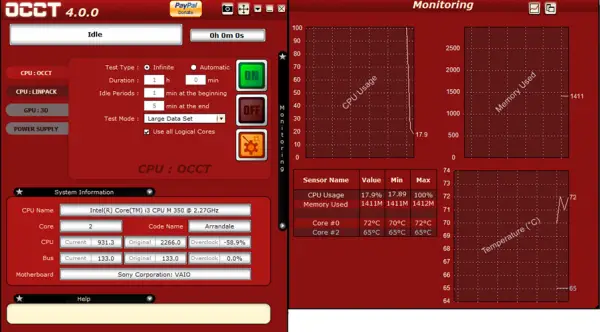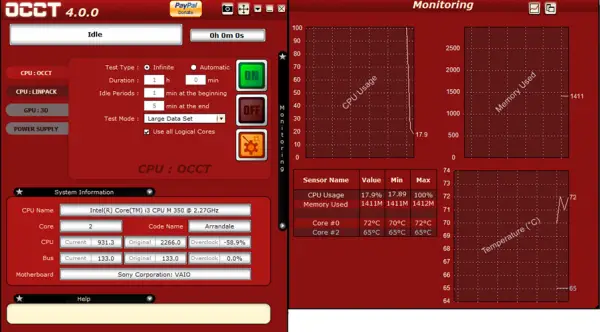OverClock Checking Tool for WindowsPC
Benchmark CPU free
Main features:
Three different test typesCPU = no RAM tested, a lot of heat generated on the CPU, errors are usually CPU-centeredRAM = Maximum error detection, tests the whole chain CPU-Chipset-MemoryMix = CPU and RAM alternatedThree tests modesAuto = 1h long Mix testCustom (Infinite) = Infinite loop of the test type of your choiceCustom (fixed) = A test of the type of your choice, and a duration of your choiceIntegrated monitoring and System information thanks to CPU-Z and HWmonitor engineExternal Monitoring Program support through plugins (Everest, Speedfan, and many more)Graph output showing temperatures and voltages of your computer
Main stress tests: CPU:OCCT
CPU-centered testsFully compatible Core i7 compatible and optimized
CPU:LINPACK
The very same as IntelBurnTest, based on a test provided by IntelIt will make your CPU hotter than ever!32 and 64 bits support
GPU:3D
Home-made test written in Direct3D that will make your GPU really hot – this test is similar to ATITool and FurmarkWill make your graphics card real hot – especially the GPUHas an error detection mode similar to ATIToolSLI and Crossfire support
GPU:Memtest
MemTest86+ like test on your Graphic card memory and report any error foundRequires an Nvidia Graphic Card, and a GeForce 8 or Higher!
Power Supply
Dedicated to power supplies – it’ll launch GPU:3D and CPU:LINPACK at the same time to load your power supply. BEWARE, THIS TEST IS REALLY DEMANDING!WARNING, DO NOT USE THIS TEST WITH NO-NAME POWER SUPPLY, AS A FEW DEATHS HAVE ALREADY BEEN REPORTED!This test demands 30 to 40% more power than crisis on a quad-core system with an SLI graphic system installed.
How do I check my CPU benchmark?
There are tons of tools available in the market to check CPU benchmark on Windows 11/10 computers. For example, you can use CineBench, RealBench, CPU-Z, etc. All of them are available for free and show quite an accurate result while using them on Windows PC.
What is a good CPU benchmark tool?
OverClock Checking Tool is one of the best CPU benchmark tools you can download and use for free on Windows 11/10 PC. Whether you need to check the CPU or GPU benchmark, you can use this aforementioned software without any problem. A detailed guide is mentioned here, and it is recommended to follow it to get the best output.
OCCT download
Download OCCT from its here.