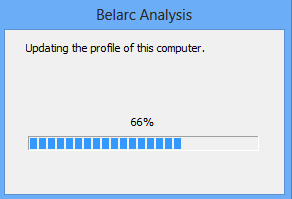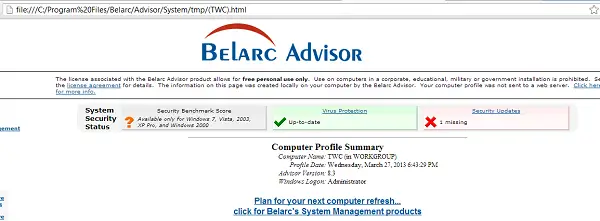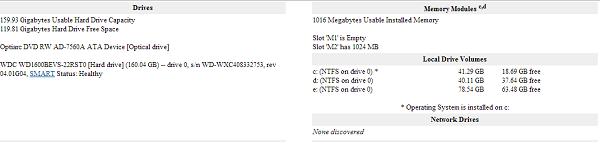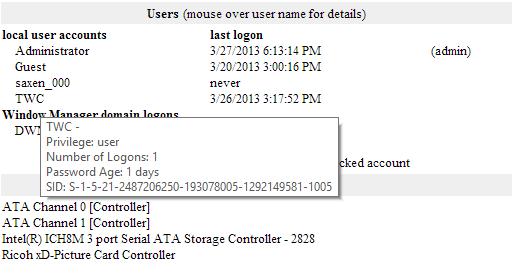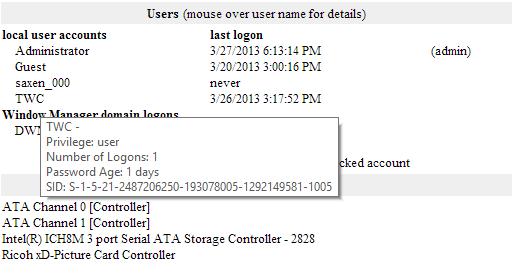Belarc Advisor although does not fix the problem itself, analyzes a machine’s weak points and gives clear advice to address them. And that too for free! Technically speaking, the ingenious application creates a complete profile of your software and hardware, thereby alerting you to missing Microsoft hotfixes, the status of your antivirus status, computer benchmarks, and more. It does so by using the Center for Internet Security (CIS) benchmark test to give the computer a score showing its overall security level. The complete and well-detailed report generated can be viewed in your default Web browser and there is no need of navigating elsewhere.
Belarc Advisor System Manager & Auditor for PC
Belarc Advisor is an interface-less application. After an easy download and installation, a user simply needs to run Belarc Advisor and wait while the initial analysis of the computer system gets completed. This process may take time, depending on the speed of your computer.
Once the analysis is complete, Belarc Advisor will display in your default web browser a report, which refers to Computer Profile Summary. The report generated is an HTML file created by Belarc Advisor. It is safely stored on your computer. The length of the page and the amount of information may vary from computer to computer, depending on the number of programs installed on your system. If you notice, the first three pieces of information displayed by the application on the web page are related to system security status.
This is followed by a Profile summary revealing your computer name, profile date, version of the Belarc and logon name. More towards the bottom, you can find complete information related to both software and hardware of your system. This includes accurate information about
CPU details (primary and secondary memory cache as well as CPU power)Drives (number of hard disks available and amount of free space.)Memory modules or local drive volumes (the number of volumes, their size and the amount of free space available).
Users section displays local user accounts. Hovering the mouse over user names displays useful details about the rights and privileges of the current user. The section also stores information pertaining to the topics such as the last login of the user, number, and names of the accounts created on the computer.
Lastly, the profile summary i.e. the report also displays the list of different programs installed by a user. Every program a user has installed can be found in the report. Details pertaining to every item like the name of the process, its size on disk and date of the modification, and of the last accessing too can be found. You can download Belarc Advisor from its home page.