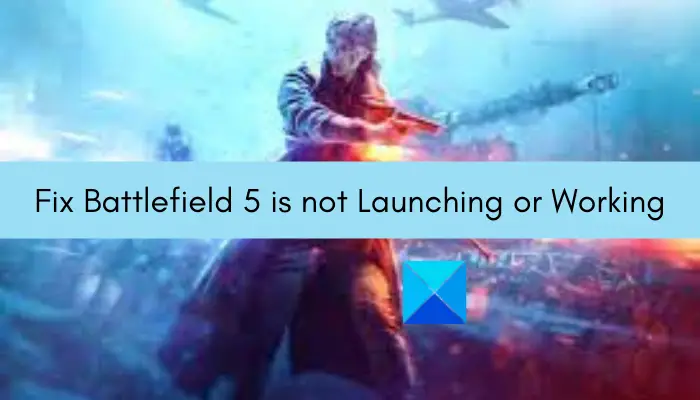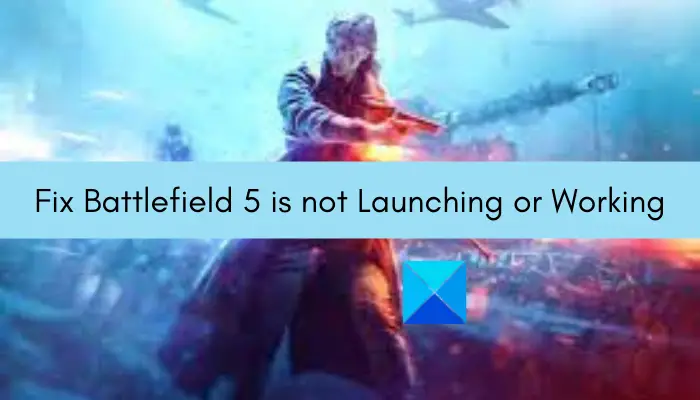Before addressing the fixes, let us try and understand what can potentially cause launch issues with the Battlefield 5 game.
Why am I unable to launch Battlefield 5?
Here are the possible causes due to which you might be unable to launch Battlefield 5 on PC:
The launch problem might occur because of a lack of due administrator privilege to run the game. If the scenario is applicable, try running both the game launcher (Origin) and the game as an administrator to fix the issue.Outdated graphics drivers can also very well facilitate the issue at hand. Hence, make sure you have up-to-date graphics drivers on your system, and then try launching the game.Some reports suggest that the in-game overlay feature in Origin might be causing launch issues with the Battlefield 5 game. So, try disabling the in-game overlay feature in Origin to fix the problem.A corrupted save file can be another reason for the same issue. If the scenario is applicable, turn off the cloud storage option in Origin and then see if you are able to launch the game or not.The issue can also be caused due to corrupted installation of the game. So, try reinstalling the game and then check if the game launches or not.
There can be some other reasons due to which you might be unable to launch the game. In any case, you can simply follow the fixes that we have mentioned in this article and launch the game without any problem.
Battlefield 5 is not launching or working on Windows PC
Here are the methods that you can use if you find that Battlefield 5 is not launching, loading or working on Windows 11/10 PC: Let us discuss the above solutions in detail now.
1] Run Battlefield 5 and Origin as administrator
The problem might be occurring due to a lack of administrator privilege to run the game launcher and the game. If the scenario is applicable, you can simply run the Origin client and the Battlefield 5 game with administrator privilege to fix the issue. So, simply go to the Origin program icon on your desktop and right-click on it. Then, select the Run as administrator option. Repeat the same for the Battlefield 5 game executable. See if you are able to launch the game as an administrator. If this method works for you, you can try running the game with admin rights always using the below steps: Now, whenever you will run the game, it will launch with administrator privilege. If this method doesn’t work for you, you can try the next potential fix to resolve the issue.
2] Make sure your graphics drivers are up-to-date
Gaming enthusiasts must be aware of the fact that graphics drivers play an important role in video games. Having outdated or corrupted graphics drivers can lead to various gaming performance problems including issues with the game launch. Hence, if you haven’t updated your graphics drivers in a while, update them and then try launching the game. There are multiple ways to update graphics drivers on Windows 11/10 which are as follows: After updating GPU card drivers, launch the game and see if it works fine or not. If you have up-to-date graphics drivers and are still unable to launch Battlefield 5, move on to the next solution to resolve the issue. Read: Battlefield 2042 FPS Drops and Stuttering Issues on PC.
3] Switch to DirectX 11
Some affected users have reported that switching to DirectX 11 from DirectX 12 helped them launch the game. You can also try the same and see if it fixes the problem for you. Here is how to do that: Now, try launching the game and see if it runs normally or not. If not, go ahead with the next potential fix to get rid of the issue. See: Fix Battlefield 2042 DirectX Errors.
4] Disable Origin in-game overlay
In-game overlay feature can also be a reason that you are unable to launch Battlefield 5. So, you can try disabling in-game overlay in the Origin client using the below steps: If this fix doesn’t resolve the issue, you can move on to the next solution to fix the problem. Read: Bloodhunt crashing, stuttering, or lagging on PC.
5] Turn off cloud storage
The game might not be launching due to a corrupted saved file. In that case, you can try disabling the cloud storage in Origin and see if it enables you to launch Battlefield 5 without any issue. Here are the steps to do that: Read: GTA 5 not launching or running on Windows PC.
6] Reinstall the game
If none of the above solutions worked for you, you can try reinstalling the Battlefield game itself. In case you are dealing with the corrupted installation of the game, this method should fix the problem. So, simply uninstall the game and then install it back and check if you are able to launch the game or not. You can follow the below steps to do that: Hopefully, this will help you fix the problem. That’s it!
Why does Battlefield 5 keep closing?
If Battlefield 5 keeps closing or crashing on your PC, there can be multiple reasons for that. It can be caused due to outdated device drivers, overclocking, lack of administrator rights to run the game, enabled in-game overlay feature, etc. The crash issues might also be caused because of corrupted system files and software conflicts. See: How to Fix Battlefield 2042 Error Code 25 Now read:
Fix Battlefield 2042 Launch Error 0xC0020015.Battlefield 2042 Error 4C or 13C, Unable to load persistence data.