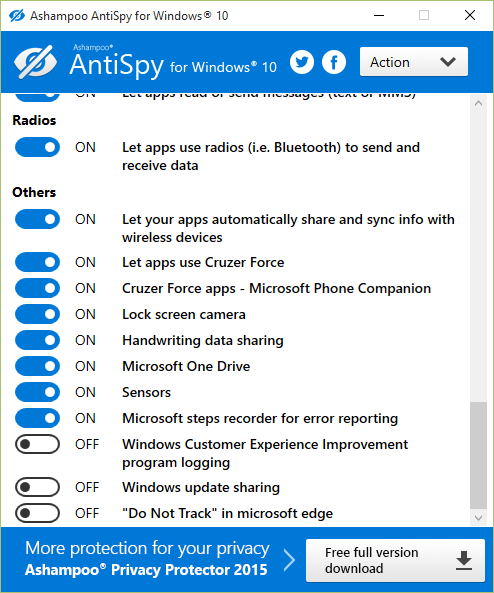AntiSpy for Windows 10
Ashampoo AntiSpy that brings all such settings in one place and lets you to change Windows 10 Privacy settings in a click of a button. Using this tool you can configure some privacy settings and also prevent Windows 10 from collecting and sending diagnostics as well as other data. AntiSpy is exclusively designed for Windows 10 and will not work with any older versions of Windows.
Here is the list and overview of settings that can be disabled/enabled using AntiSpy: General
Let apps use my advertising ID for experience across appsTurn on SmartScreen Filter to check web content (URLs)Let websites provide locally relevant content by accessing my language listSend Microsoft info about how I write to help us improve typing and writing in the futureWifi SenseEnabled NotificationsAutomatic driver updateBiometrics
Location
Location for this deviceGlobal location features are enabled
Camera
Let apps use my cameraApp Connector is allowed to use your cameraMicrosoft Edge is allowed to use your cameraOne Note is allowed to use your camera
Microphone
Let apps use my microphoneMicrosoft Edge is allowed to use the microphoneWindows Voice Recorder is allowed to use the microphoneXbox apps are allowed to use the microphone
Windows and Cortana
Speech, inking, and typing (Windows and Cortana)CortanaMicrosoft Application TelemetryMicrosoft Inventory Service
Account Info
Let apps access my name, picture, and other account info
Contacts
The App Connector is allowed to access your contactsThe Mail and Calendar app is allowed to access your contactsWindows Shell Experience is allowed to access your contacts
Calendar
Let apps access my calendarApp Connector can access my calendarMail and Calendar app can access my calendar
Message
Let apps read or send a message (text or MMS)
Radios
Let apps use radio (i.e. Bluetooth) to send and receive data
Others
Let your apps automatically share and sync info with wireless devicesLet apps use Cruzer ForceCruzer Force apps – Microsoft Phone CompanionLock Screen CameraHandwriting data sharingMicrosoft One DriveSensorsMicrosoft steps recorder for error reportingWindows Customer Experience Improvement program loggingWindows Update sharing“Do Nor Track” in Microsoft Edge
The list is pretty long and these all features/settings are covered under this tool. AntiSpy is straightforward to use, you just need to click the toggle button corresponding to the setting to enable/disable it. Overall the tool is good and worth downloading – but we do hope they will clear up the typo’s soonest – For instance, ‘writing’ has been misspelled as ‘wrinting‘. Click here to download Ashampoo Antispy. Need to tweak Windows 10 more? Take a look at our Ultimate Windows Tweaker 10 for Windows 10. Here is a list of Windows 10 Privacy Tools & Fixers that help you further harden your privacy. These other Ashampoo software may also interest you: