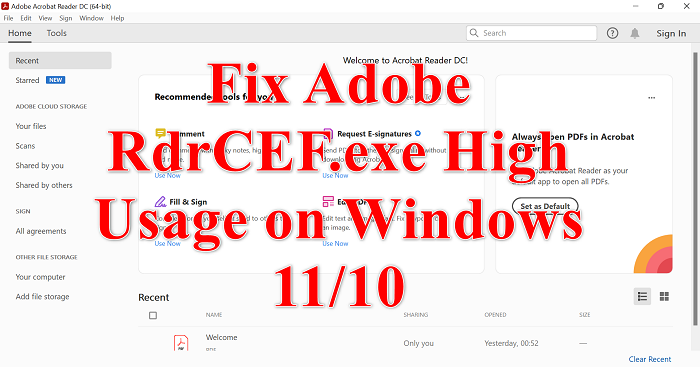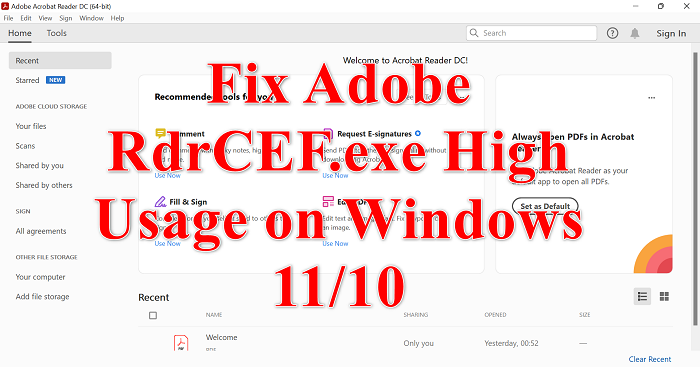Fix Adobe RdrCEF.exe High CPU usage
You can follow the below troubleshooting method for fixing the Adobe RdrCEF.exe High CPU usage on your Windows computer:
1] Rename RdrCEF.exe and RdlServicesUpdater.exe file
If you want to fix Adobe RdrCEF.exe High Usage on Windows 11/10. So, you need to rename two executables located in the installation location of Acrobat Reader. Rename of RdrCEF.exe and RdlServiceUpdater.exe files will force the client to create new and healthy executables which will save your CPU from high resource usage of Adobe RdrCEF.exe. Now, here is a step on how to do it.
First, you should make sure that Acrobat Reader is completely closedAfter that, navigate to the location of Acrobat Reader by following the below path
When you navigate to this folder, you will spot two executables: RdrCEF.exe and RdlServicesUpdater.exeRight-click on the RdrCEF.exe file and change its name to RdrCEF_old.exeAfter that right-click on the RdlServicesUpdater.exe file and change its name to RdlServicesUpdater_old.exeHit Enter to save the changes
After that, restart your Adobe Reader to force it to recreate new and healthy files.
2] Check for program updates
If your Adobe RdrCEF.exe uses a high resource of CPU and RAM. Then, your Adobe Acrobat Reader DC may be outdated. In this case, you should check your Adobe Reader for updates. Follow the below steps to check it. In case your Adobe Acrobat Reader is up to date, and still you are facing this problem. Then you need to take a different route. You can try to Uninstall it first and then re-install its latest version. To do that, go to the next method.
3] Uninstall and re-install the latest version of Acrobat Reader
If the above method will not be applicable to resolve the Adobe RdrCEF.exe High Usage on Windows 11/10. Then in the next step, you should Uninstall your Adobe reader application and download it again in its latest version. Now, follow the below steps to do it.
How do I remove AcroRd32.exe?
To remove the AcroRd32.exe from your computer do the following steps one by one. Also read: Adobe Acrobat reader DC not showing bookmarks
What does RdrCEF.exe do?
The RdrCEF.exe file is a software component of Adobe Acrobat by Adobe. Adobe Acrobat is a group of software and web services created by Adobe to create, view, modify and print files in the Portable Document Format (PDF). RdrCEF.exe runs a process that handles cloud connectivity features. This is not a critical Windows component and should be removed if it causes a problem.
How do I turn off Adobe AcroCEF?
If you want to remove Adobe AcroCEF from your computer do the following steps one by one. Also read: Fix AcroCEF/RdrCEF.exe application or Bad image error
How do I stop Creative Cloud on Startup?
If you want to stop Creative Cloud on Startup do the following steps one by one.
Adobe RedCEF has stopped working; How to fix?
If you see Adobe RedCEF has stopped working error message often, then the best way to resolve this issue is the update the Adobe software. If that does not help, uninstall and reinstall the program. Also read: Fix Adobe CEF Helper High Memory or CPU usage.