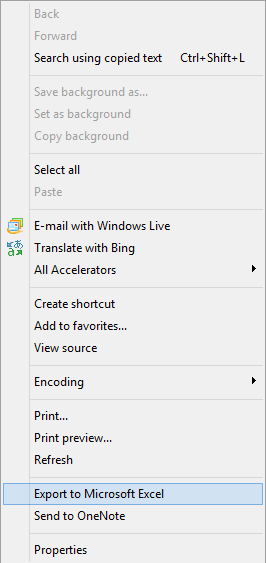If you wish to edit or remove unwanted entries from the Internet Explorer right-click context menu, read this article. It will let you know the way of doing so. You can use the UI in some cases, use a freeware in some, but you may have to dig down a bit into the Windows Registry too.
Remove items from Internet Explorer Context Menu
1] First off all, you can open Internet Explorer > Settings > Manage Addons. Here disable the addons you don’t need. You may find that the disabled add-ons also remove their respective context menu items. Also, click on Accelerators and disable the Accelerators you don’t need. This step too will disable the respective context menu items.
2] You can also remove the items from the Windows Registry. But before that create a system restore point first and/or back up the Registry. Next press Win+R in combination to bring up the registry editor. In it type ‘regedit’ and hit Enter. Then, navigate to the following key,
Once you’re there, right-click on the key and you can choose what to edit or remove. Do be careful.
Once done, you will need to restart the browser and check the context menu to find unwanted options removed from it. Using this method one can remove links from Internet Explorer right-click context menu, added by 3rd party software. 3] You could also use freeware MenuMaid to disable or delete items from the Internet Explorer context menu easily.
If you wish to add entries to the standard context menus in Internet Explorer, you may want to have a look at this post on MSDN. Hope this helps.