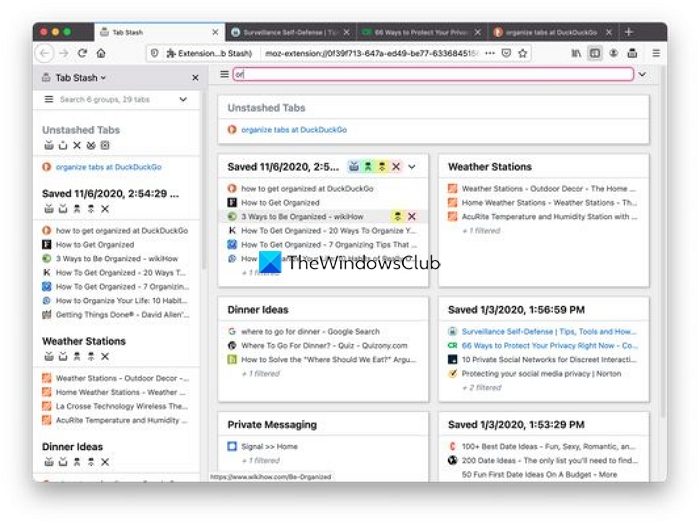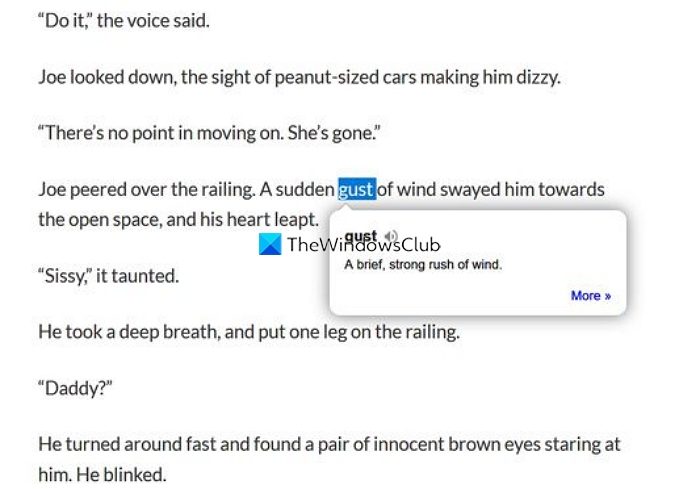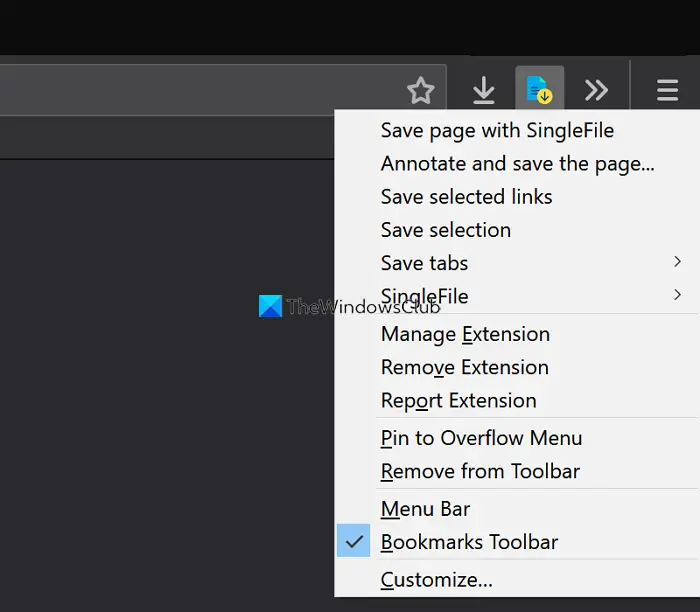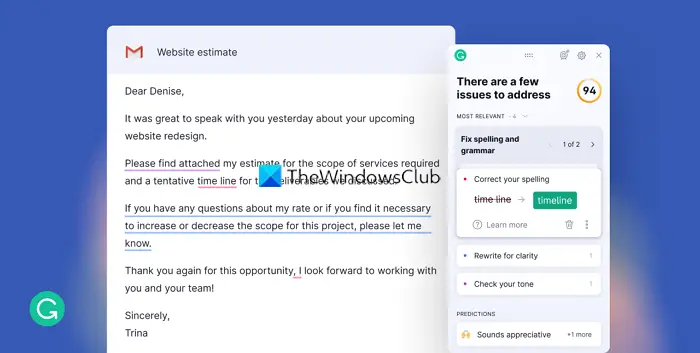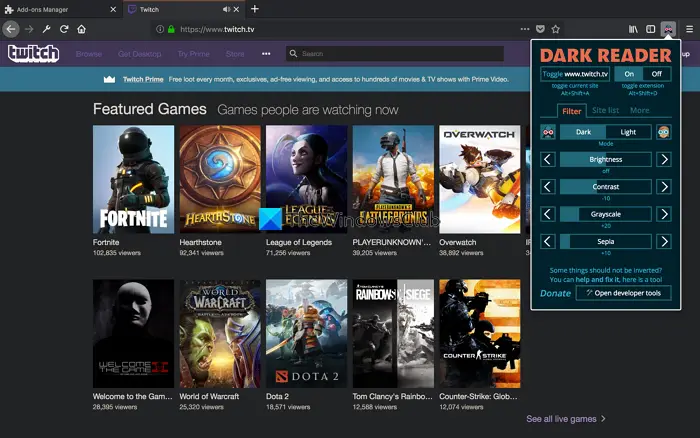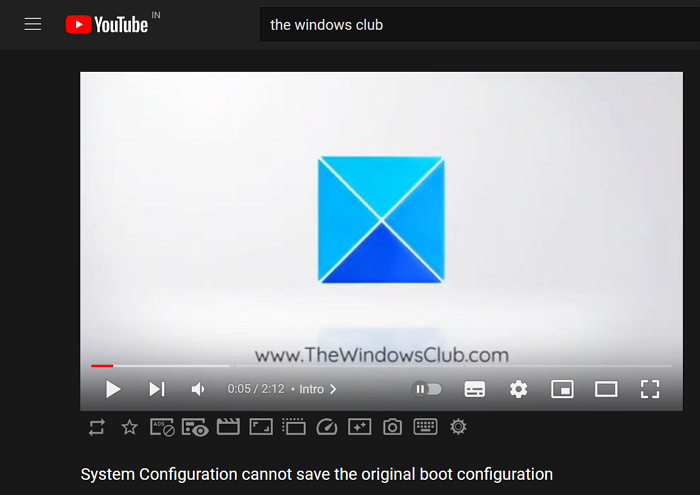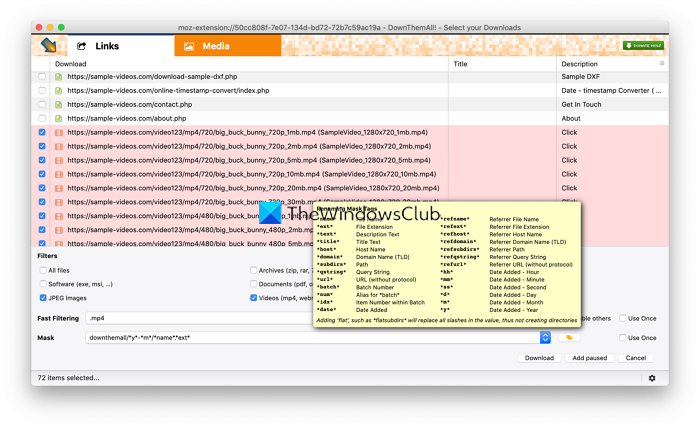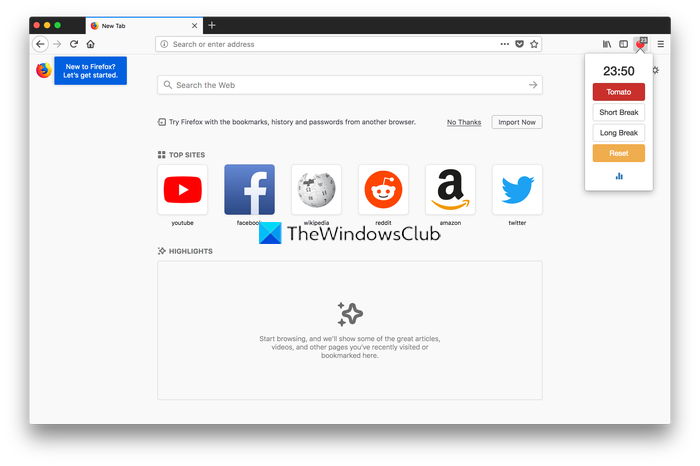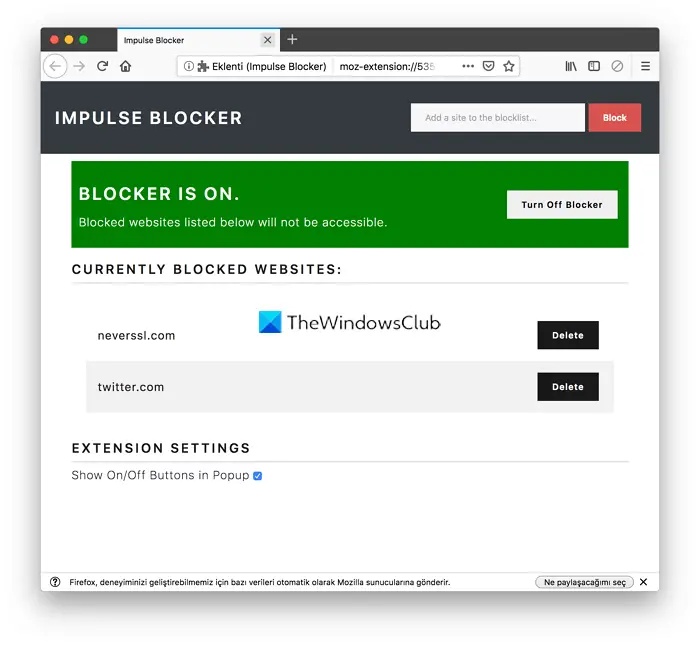Best Firefox addons
Extensions or add-ons on any browser make the work of the user simple and easy. We can have a good time browsing websites or doing work using a Web browser and its extensions. In this guide, we show you the 10 best Firefox Addons that you should use. These are the 10 best Firefox addons that can make your web browsing time better and more productive. Let’s get into the details of every extension.
1] Tab Stash
Tab Stash is one of the best extensions to organize batches of tabs as bookmarks. The many tabs you open can be organized with a single click of the Tab Stash icon. All the opened tabs will be saved as bookmarks. You can restore tabs that you need or a group of tabs from the stashed ones at any time. You can also access the stashed tabs on your mobile as the tabs are automatically saved as bookmarks. You can sync them using Firefox Sync. Tab Stash is available to download in Mozilla Firefox Addons.
2] Dictionary Everywhere
If finding the meaning of a word you just read on a webpage is taking time, you can eliminate it by using Dictionary Anywhere Firefox addon. It helps you find the meaning of a new word you read on a webpage. You just have to double-click on the word and you will see Dictionary Anywhere pop up with the meaning of that particular word. You can download Dictionary Anywhere from Firefox Extensions webpage.
3] Single File
It is one of the best web extensions if you browse many tabs and save them offline as single HTML pages. Using Single File, you can save all the web pages with their images and links as a single HTML page. Single File extension can be downloaded from the Firefox Addons page.
4] Grammarly for Firefox
If you write emails or messages on your web browser and are not sure of its grammar and style, Grammarly will help you overcome that fear and correct the mistakes you made with the text. You just have to install Grammarly for Firefox extension on Mozilla Firefox and sign up with an email id. Whenever you type something on a webpage, it automatically detects the mistakes and underlines them in red to correct them.
5] Dark Reader
Dark Mode has been the popular mode on every platform. Even the websites are offering buttons to turn them into Dark Mode. Still, there are many websites that are in Light mode. You can turn them into Dark mode using the Dark Reader Firefox extension which lets you tweak the way a website looks.
6] Enhancer for YouTube
Enhancer for YouTube adds a lot of features to the YouTube video. You can control playback speed, volume levels, enable theatre mode, change playback quality, etc using this extension. It has been one of the highest-rated extensions on the Firefox Addons page.
7] DownThemAll
DownThemAll is a mass downloader for Firefox. You can select what to download and sort them. You can select what links to download and it saves your preferences for future use in just a click. It is an open-source extension that is free to use.
8] Tomato Clock
We get lost on the internet and spend a lot more time than we have to. The time we spend on the internet is not calculated and the breaks we take are not fixed. Tomato Clock is an extension based on Pomodoro timing. It lets you do your work in 25 minutes intervals with short breaks between them. You can tweak the timings also.
9] Measure-it
Measure it is one of the best extensions that give you the precise pixel size of an element on a webpage. You need to draw a ruler across a webpage to find the width, height, page alignment, etc.
10] Impulse Blocker
If you are getting distracted easily on the internet and wasting a lot of time on unnecessary tasks, websites, or on social media, the Impulse Blocker extension will help you take back control by blocking the websites for some time that you seem distracting. You can add any number of websites to the list and you cannot access them until you remove them from the list or the time you set expires. Read: How to enable Download Prompt on Firefox Have any favorites? Do let us know!
Are recommended Firefox extensions safe?
Yes. The addons recommended by Firefox are absolutely safe. They are scanned and verified by the Firefox team before they recommend an extension to the user. Firefox updates recommended extensions list with time and you see only a few stays that give regular updates and benefits to users.
Do add-ons slow down Firefox?
Yes. The add-ons you use on Firefox might slow down Firefox and the web pages that load on it. That is the reason why you need to install extensions that you really need and are trustworthy. A few extensions might not cause a visible difference but many extensions can. Also read: Chrome extensions | Opera extensions | Edge browser extensions.